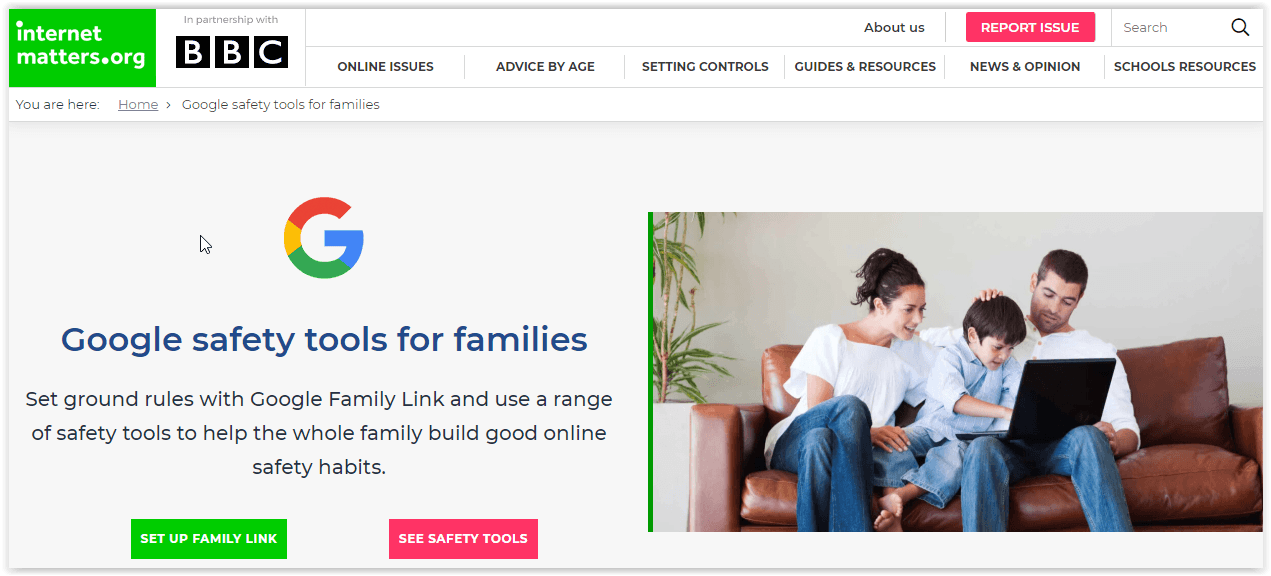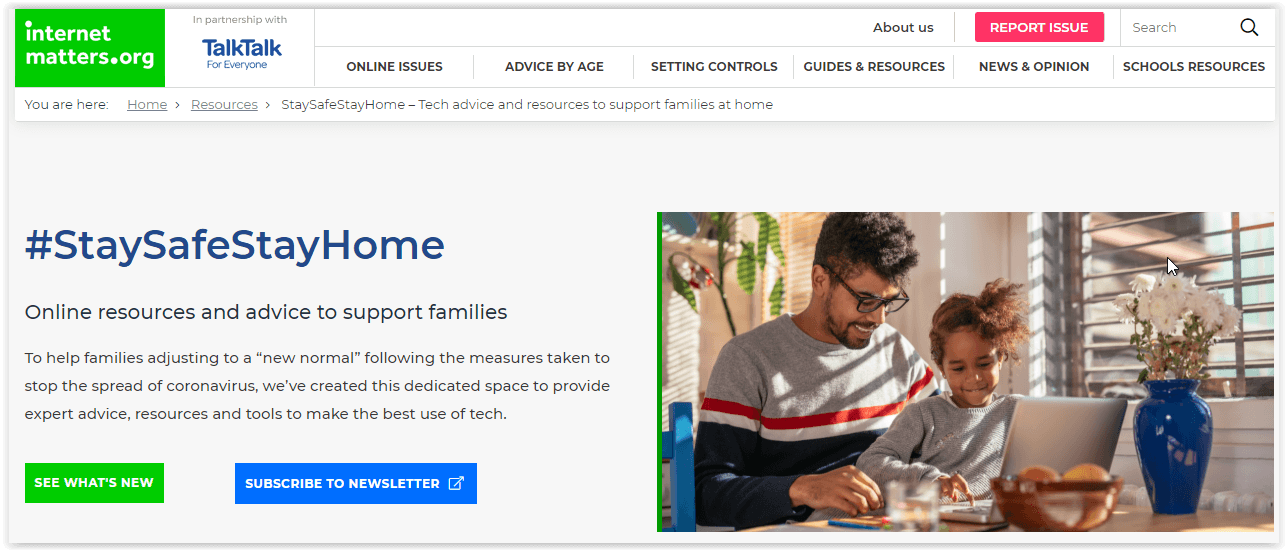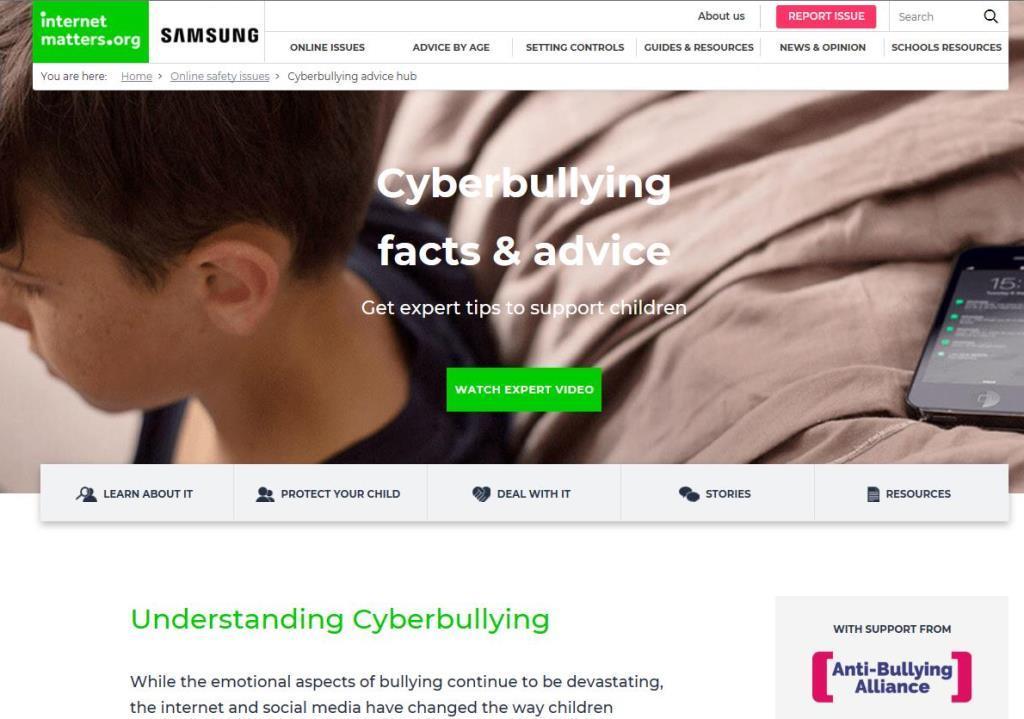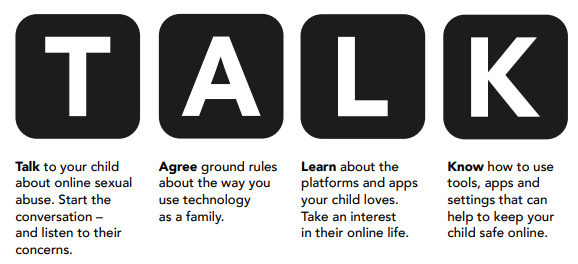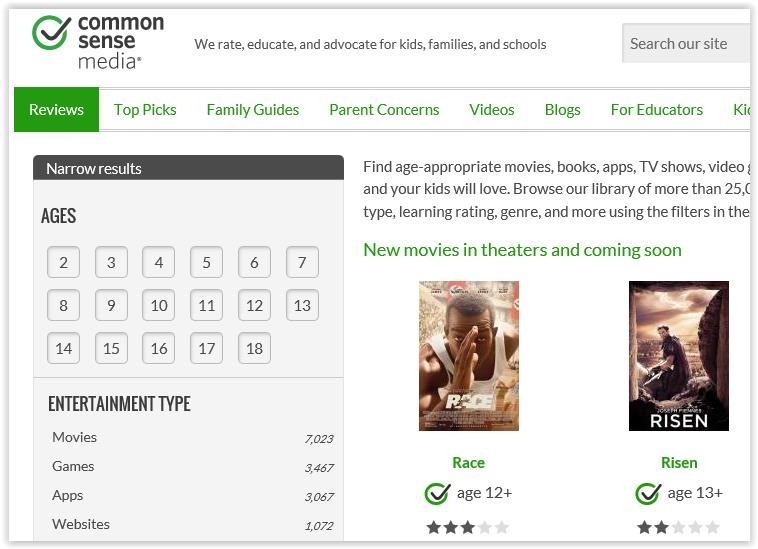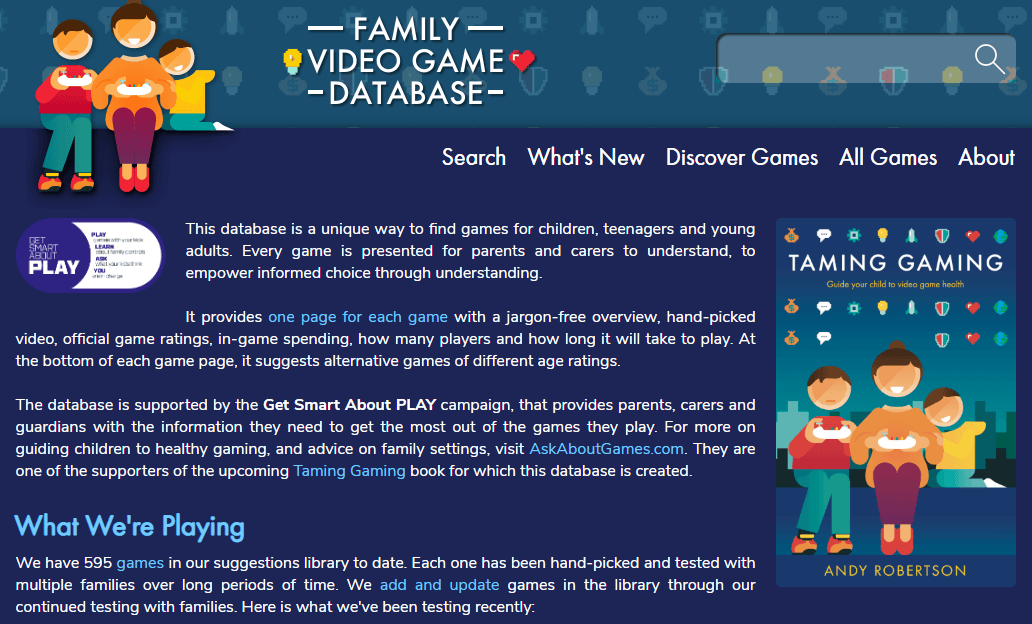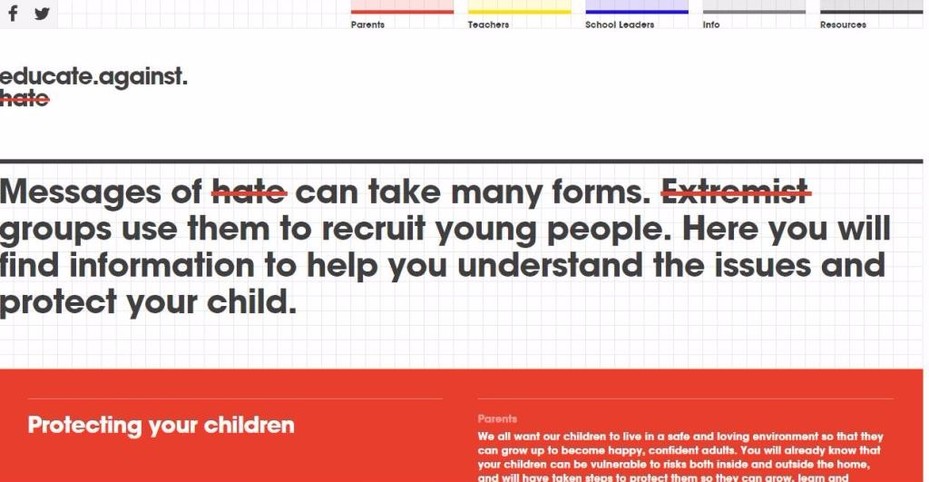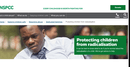Online Safety
Click HERE for a guide for parents on managing children's digital lives from the Children's Commissioner!
Internet Matters parental control settings guides (for VR info, devices, platforms, social media, etc), National Online Safety website and similar parent settings from Common Sense Media ( with more narrative text and also monitoring and control apps) as well as LGfL Resources
To help you with this, SWGfL and their website Report Harmful Content has a brief explanation of both types of threat, and very usefully have a list of common social media plus a few games which links directly to their reporting/advice page. You can find the page https://reportharmfulcontent.com/advice/threats/
Setting Up Apps, Games and Software - click the pic
Tackling Child Abuse
The government has launched a campaign called 'Together we can tackle child abuse'. The resources, aimed at everyone in the community, could be used with parents and include four very short videos explaining physical abuse, emotional abuse, sexual abuse, neglect and online abuse.
The simple mnemonic, ABC, is used to remind people that they should look out for changes in appearance, behaviour or communication. The webpage has a search engine to find out where to report abuse: https://tacklechildabuse.campaign.gov.uk/ 
Keeping Children Safe during Online Learning
During the time of remote learning, children will be Online a lot more than usual. It is vital that we stay vigilant to their activity and what they are exposed to, ensuring they stay safe during this time. Remember the CLICK CEOP button, on the left handside of this page, to report anything upsetting you or others, online! Click here to find out information about Child Exploitation. Below are some helpful links to help stay safe online, including DigiSafe daily downloadable worksheets (digisafedaily.lgfl.net) and more information for parents/carers
Read to find out What Parents Need to Know About Horror Games and other useful guides.
What is misogyny? and How to tackle online hate and trolling
- follow the links in the title to read more
Cyberbullying and TALK checklist
A new IWF safety campaign aims to help parents have conversations with their children about keeping their 'door' closed to child sexual abusers. The campaign includes a booklet for parents, explaining the risks, explaining why children are vulnerable, and suggests practice steps that parents can take.
The mnemonic used in the campaign is TALK:
- TALK to your child about online sexual abuse. Start the conversation – and listen to their concerns.
- AGREE ground rules about the way you use technology as a family.
- LEARN about the platforms and apps your child loves. Take an interest in their online life.
- KNOW how to use tools, apps and settings that can help to keep your child safe online.
Click the images below to find out more.
For Your Family
Personalize your media recommendations using the CommonSenseMedia website.
Should my child watch this movie or play this game?
Check these websites: PEGI, Common Sense Media, Taming Gaming - Video Game Database to find out everything about ratings, family games and get advice on movies, TV programmes, books, games, apps, websites suitability.
You might also find this document useful: A Parent's Guide to Video Games.pdf
Click on Latino for the Spanish version
Do you know how safe are the apps your child is using?
Have a quick check of the apps you are unsure of on some websites by clicking on the images below:
Information websites - click on pictures
CEOP (The Child Exploitation and Online Protection Centre) delivers a multi-agency service dedicated to tackling the abuse and exploitation of children in the real and ‘e’ world.Often it is referred to as an online 999. By clicking on the button, young people and parents can get advice on a range of issues such as viruses, hacking and dealing with bullying online.
Vodafone have produced a Digital Parenting Magazine which informs parents about the various technologies children are accessing today. There is information on Facebook settings, Xbox settings, devices controls, jargon busting and many more 'How to Guides'. Well worth a read!
Click here to see some of the negative effects of children going online.
Online Safety is an important part of keeping children safe at Capel Manor. We have extensive security measures in place in school, which are monitored both internally and externally, to help safeguard pupils from potential dangers or unsuitable material. Any Online Safety incidents are recorded and managed in accordance with our Online Safety policy.
Online Safety is taught to all pupils explaining and demonstrating how to stay safe and behave appropriately online.
Below are a few online safety videos that parents and children can watch and discuss about:
Key Stage 1:
Hector’s World, Lee & Kim’s Animal Magic
Key Stage 2:
Captain Kara & the Smart Crew, BBC Caught in the Web, How Secure is my Password
BBC Own It, ThinkUKnow Band Runner
We can only be successful in keeping children safe online if we work with parents to ensure the Online Safety message is consistent. It is important that parents speak to their children about how they can keep safe and behave appropriately online.
It’s essential to be realistic - banning the internet or technology will not work and it often makes a child less likely to report a problem. Education around safe use is essential.
Worried about extremism or radicalisation?
Click on the pictures below to find more information on how to protect your child against these
Remember If you need urgent help, call 999 now! To make a report, click here.
NEW (Free) App for reporting disturbing content: iREPORTit
If you have seen something online that you believe may be promoting terrorism, report it using this new app. iREPORTit is an easy way to share your concerns with specially trained officers, who will ensure that appropriate action is taken.
The process has been designed to be easy to use, safe, and anonymous.
To stop terrorism iREPORTit.
Apple iOS:https://apps.apple.com/app/id1527456430
Android:https://play.google.com/store/apps/details?id=com.ravenscience.ireportit